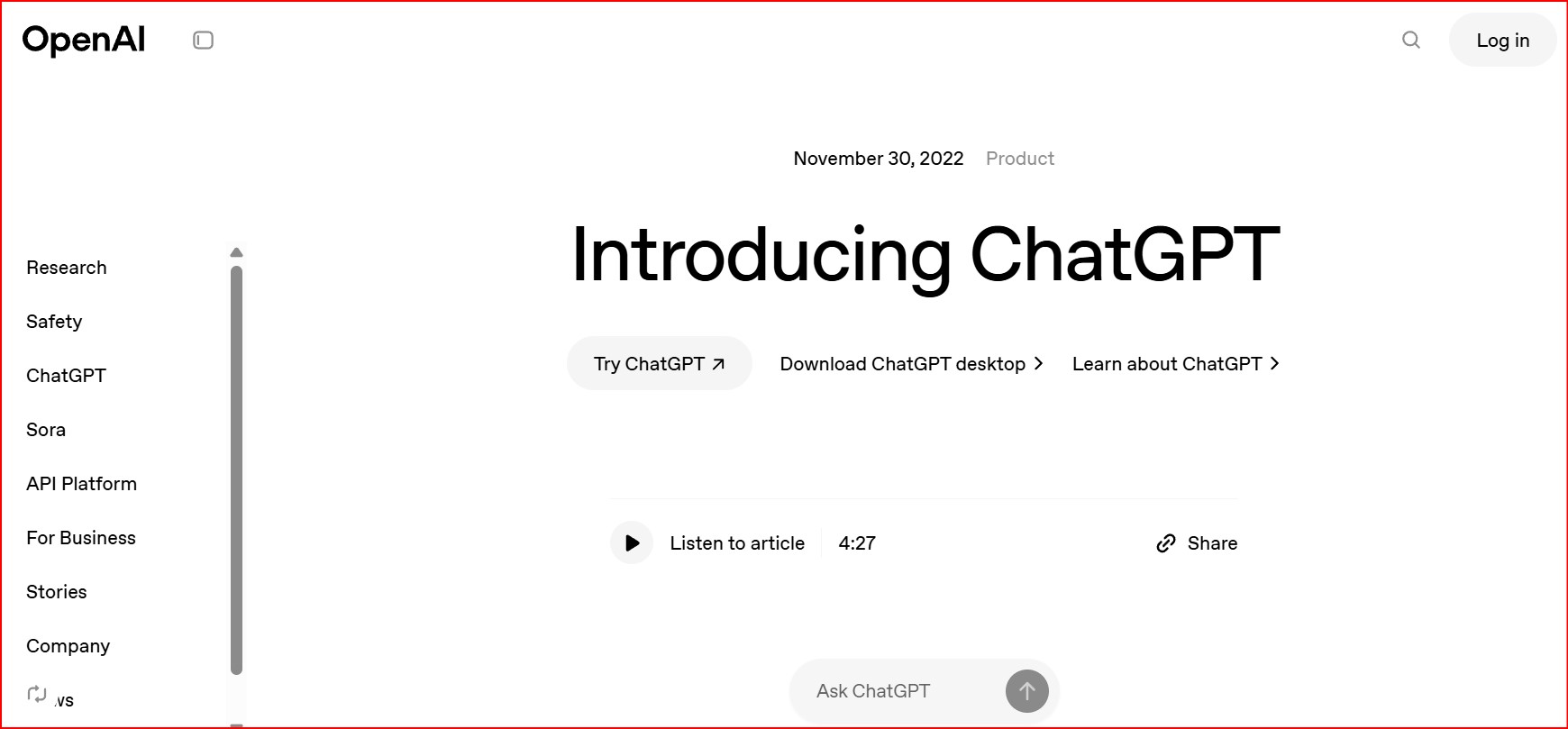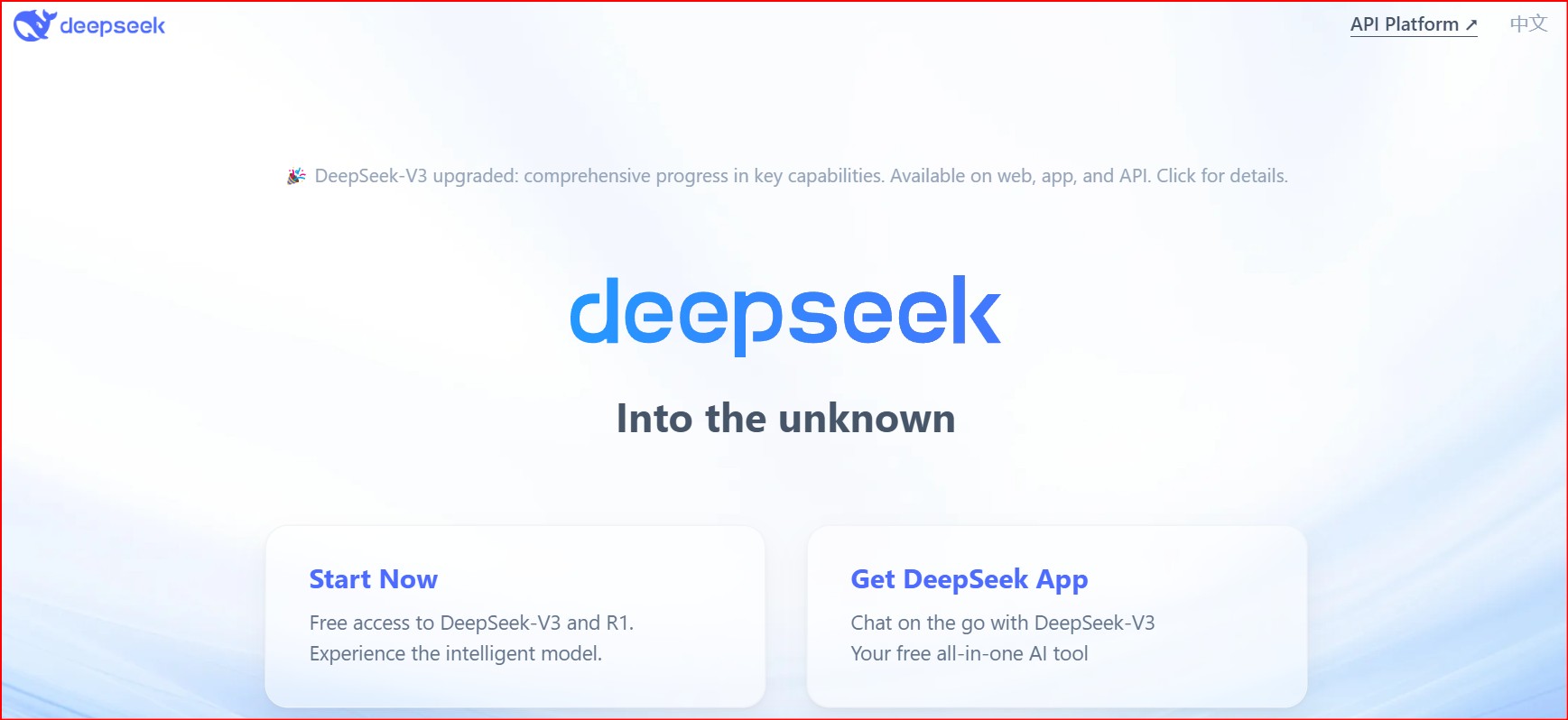Google Gemini AI Chatbot Tool Reviews: Specs, Pricing & Use Cases
Best AI for Google Lens

Google Gemini
Pricing Model: Freemium
Ai Categories: #AI Chatbots#Writing Generators#Code Assistant
Follow:
Gemini: Smarter AI, Seamlessly Multimodal.
Highlight
Gemini is your smart, all-in-one AI buddy that gets text, images, audio, and even code—just like you do. Need homework help? A coding fix? Or to turn ideas into content? Gemini does it all, right inside apps like Gmail and Docs.
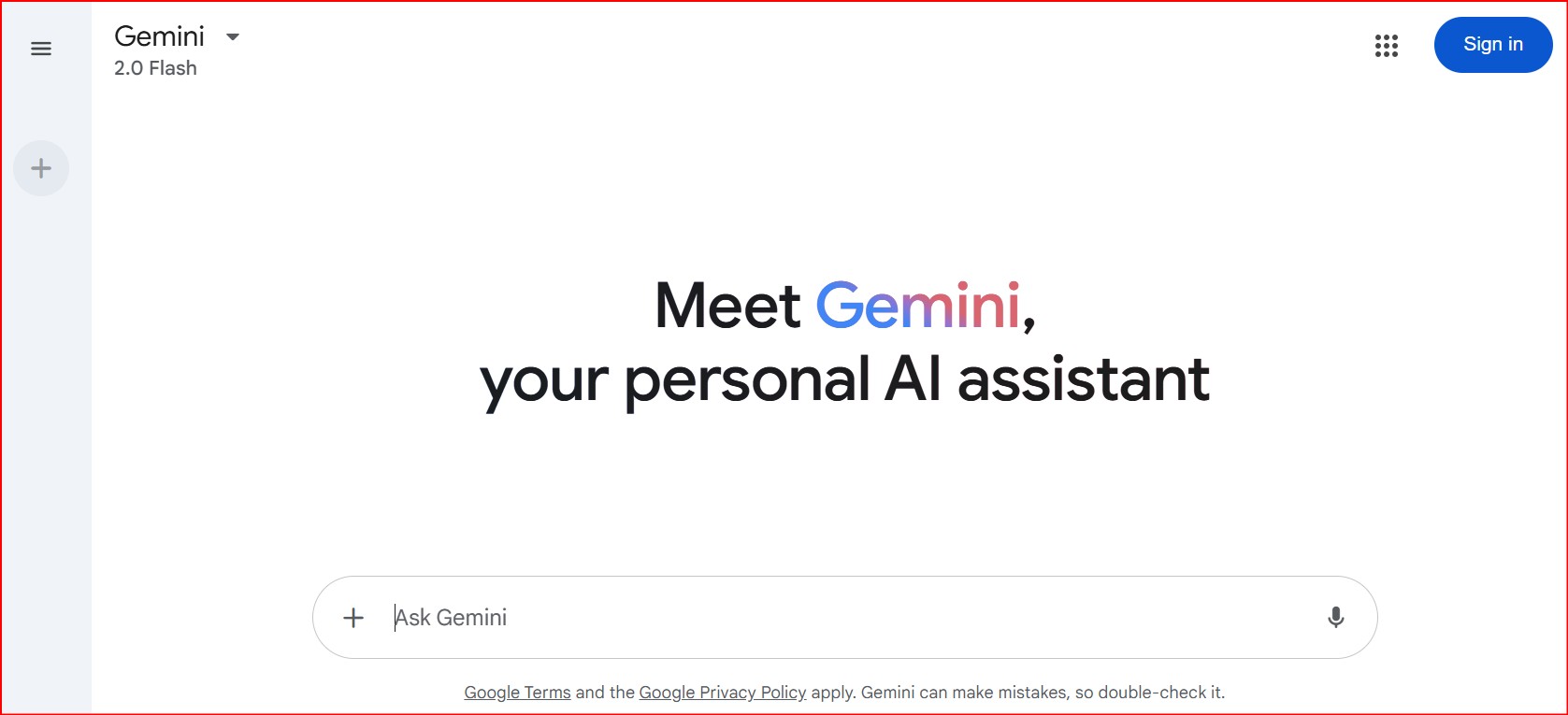
The First Truly Multimodal AI: Unlike most AI models that only handle text, Gemini natively understands and mixes text, images, audio, video, and code—just like a human. Whether you need to analyze a chart, explain a meme, or debug code, Gemini gets it.
Works Anywhere: From powerful cloud models (Ultra) to lightweight phone-friendly versions (Nano).
Google-Powered Smarts: Built into tools you already use (Gmail, Docs, Search).
Thinks, Not Just Answers: Explains complex topics step-by-step.
What Is Google Gemini?
Google Gemini is a family of advanced AI models developed by Google, designed to understand and generate different types of content, including text, images, audio, and video. Unlike traditional AI models that focus only on text, Gemini is multimodal, meaning it can process multiple formats at once, making it more versatile. It powers Google’s AI chatbot (formerly called Bard) and is integrated into various Google services like Search, Gmail, and Docs to provide smarter, more natural responses.
Gemini comes in different versions—Ultra(for complex tasks),Pro(for general use), and Nano(for mobile devices)—making it adaptable for different needs. It excels in reasoning, coding, and explaining difficult topics like math and science. Gemini is also built with strong safety measures to reduce biases and harmful outputs.
While it offers powerful features, some users may find it resource-intensive or complex to use at first. Pricing varies, with options like the Google One AI Premium plan for consumers and API-based costs for developers. Overall, Gemini is a step forward in AI, blending advanced capabilities with real-world usability across industries.
Key Features of Google Gemini
Multimodal AI– Understands text, images, audio, and video together, just like humans do.
Smart & Helpful– Explains complex topics (like math or science) in simple ways.
Great at Coding– Writes, fixes, and explains code in Python, Java, and other languages.
Different Sizes for Different Needs–
Gemini Ultra(most powerful, for big tasks)
Gemini Pro(balanced, for everyday use)
Gemini Nano(lightweight, works on phones)
Works Inside Google Apps– Powers smarter features in Gmail, Docs, Search, and more.
Fast & Efficient– Runs smoothly on everything from supercomputers to your phone.
Built with Safety in Mind– Reduces harmful biases and errors better than older AI models.
Pros of Google Gemini
✔ Does It All– Works with text, images, audio, and even videos, making it super versatile.
✔ Explains Things Clearly– Great at breaking down tough topics (like math or coding) in simple terms.
✔ Helps with Coding– Can write, fix, and explain code in Python, Java, and other languages.
✔ Fits Any Device– From powerful computers (Ultra) to smartphones (Nano), there’s a version for every need.
✔ Built into Google Apps– Makes Gmail, Docs, and Search smarter without needing extra tools.
✔ Safer & More Reliable– Designed to reduce harmful or biased responses better than older AI models.
Cons of Google Gemini
✖ Can Be Slow on Big Tasks– Advanced features may need a lot of power, making responses slower sometimes.
✖ Takes Time to Learn– New users might need practice to get the best results.
✖ Not Always Free– Some features (like Gemini Ultra) require a paid plan.
✖ Still Makes Mistakes– Like all AI, it’s not perfect and can sometimes give wrong or weird answers.
Use Cases of Google Gemini
- Learning & Education – Explains tough topics (math, science) in simple ways.
- Coding Help – Writes, debugs, and explains code in Python, Java, etc.
- Content Creation – Generates text, edits images, and even makes video summaries.
- Work & Productivity – Helps with emails, docs, and data analysis in Google Workspace.
- Research & Answers – Finds and summarizes info fast (like a super-smart search).
- On-the-Go AI – Runs on phones (Nano) for quick help without the internet.
- Creative Ideas – Brainstorms stories, art prompts, or marketing slogans.
- Accessibility – Reads text aloud, describes images for visually impaired users.
Pricing
- Free Tier – Basic access to Gemini Pro (text-based features).
- Gemini Advanced (Ultra model) – $19.99/month (includes Google One 2TB storage).
- API Costs (For Developers) –
Text/Image/Video Input: ~$0.10 per million tokens
Audio Input: ~$0.70 per million tokens
Output (All Types): ~$0.40 per million tokens
Disclaimer: Prices may change. Check Google’s official site for latest updates.
What Makes Google Gemini Unique?
Google Gemini stands out because it’s natively multimodal—meaning it doesn’t just handle text, but seamlessly understands images, audio, video, and code together, like a human would.
Key Uniqueness:
All-in-One AI– Unlike most AI models (which specialize in text or images), Gemini mixes and matches formats—like explaining a meme, analyzing a video, or turning a sketch into code.
Built for Scale– Comes in three smart sizes (Ultra, Pro, Nano) so it works equally well on supercomputers or your phone.
Google-Powered– Deeply integrated into tools you already use (Gmail, Docs, Search) forreal-time help.
Human-Like Reasoning– Doesn’t just spit out answers—thinks step-by-step, making it great for math, coding, and tricky questions.
Safety-First– Google’s strictest safety checks to reduce bias and harmful outputs.
In short: It’s like an AI that actually "gets" the real world—not just words on a screen.
How We Rated Google Gemini?
We tested Gemini based on real-world use—here’s our honest take:
- Accuracy (4.7/5) – Super smart, but occasionally slips up.
- Ease of Use (4.1/5) – Powerful but has a learning curve for beginners.
- Features (4.6/5) – Does almost everything (text, images, code, etc.).
- Speed (4.5/5) – Fast, but heavy tasks take longer.
- Customization (4.3/5) – Flexible, but could use more user control.
- Privacy (4.5/5) – Google’s safeguards help, but data questions remain.
- Support (4.0/5) – Good docs, but direct help is limited.
- Value (4.1/5) – Free tier is great; paid plans get pricey.
- Integration (4.5/5) – Works smoothly with Google apps.
Overall: 4.5/5 – A top-tier AI with minor quirks. Worth trying!
Conclusion – Is Google Gemini Worth It?
If you want a powerful, all-in-one AI that works with text, images, code, and more, Gemini is absolutely worth trying. Its ability to understand and mix different formats (like explaining a photo or solving math problems step-by-step) makes it stand out from most AI tools. The free version (Gemini Pro) is great for everyday tasks, while Gemini Advanced (Ultra) unlocks even smarter answers for serious users—though the $20/month cost may not be for everyone.
While it’s not perfect (sometimes slow or slightly off with answers), its deep Google integration and human-like reasoning make it one of the most useful AI assistants today. Best for: learners, coders, creatives, and anyone who wants AI built into apps they already use.
Final Verdict: If you’re curious about AI, start with the free version. If you need advanced help, Gemini Advanced is a strong (but pricey) upgrade.
Verified
This tool is verified through careful examination, testing, and validation to ensure it meets quality standards and is genuine.



Free Plan
Test the platform risk-free with a free plan.
User Satisfaction Rate
With a focus on quality and relevance, the tool maintains a 95% user satisfaction rate based on feedback and tool usability.