Synthesia AI Video Generator Review: Features, Feedback & Use Cases
Best AI Video Generator Tool
Synthesia
Pricing Model: Paid
Ai Categories: #Video Generators#Text To Video#Translator#Voice Generator
Create stunning videos with AI—no camera, no crew, just clicks.
Key Highlight
Discover Synthesia's powerful AI video features—realistic avatars, voiceovers in 140+ languages, templates, voice cloning, and easy video editing for teams.
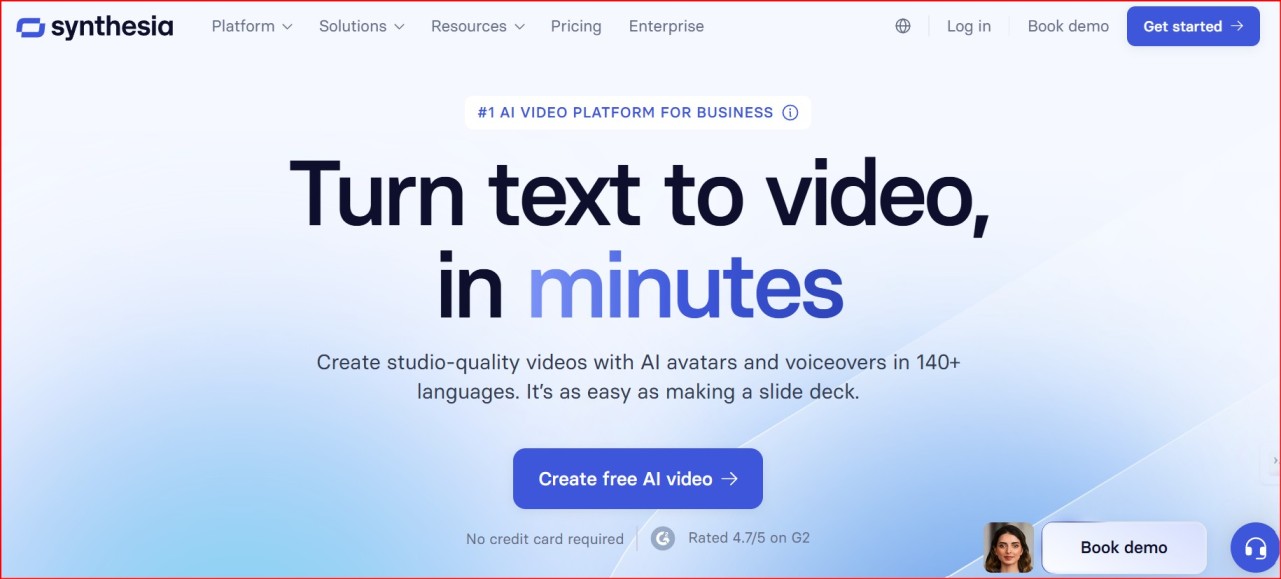
AI Video Creation from Text: Turn scripts, documents, or even links into engaging videos—no camera, studio, or actors needed.
Voice Cloning & AI Voices: Clone your own voice or pick from hundreds of natural-sounding voices to match your tone and message.
AI Screen Recorder: Capture your screen and add voiceovers or avatars without using any other tools.
Enterprise-Grade Privacy: Keep videos private with SSO login, track analytics, and manage projects securely within team workspaces.
What Is Synthesia?
Synthesia is an AI video-making tool that helps you create professional-looking videos without needing a camera, actors, or studio. All you need is your script or even just an idea, and Synthesia takes care of the rest.
It uses lifelike AI avatars that can talk, smile, and express emotions, making it feel like a real person is speaking. You can choose from over230 avatars, or even create your own digital twin that looks and sounds likeyou.
Whether you want to make videos for training, marketing, sales, or customer service, Synthesia makes the process super easy. It's like making a slide deck, but the result is a studio-quality video.
Key Features:
- Text to Video: Turn any script, idea, or document into a video—just like that. No filming or editing skills needed.
- AI Avatars: Choose from over230 realistic avatarsto speak in your video. You can even create your own personal avatar that looks and sounds like you.
- Voiceovers in 140+ Languages: Generate clear, natural-sounding voiceovers in one click, in almost any language you need.
- Voice Cloning: Clone your own voice and pair it with your avatar to create your own digital twin.
- Templates for Any Purpose: Pick from300+ video templatesto make training, marketing, and explainer videos quickly.
- Closed Captions & Translations: Automatically add captions and translate your videos to reach global audiences easily.
- Easy Video Editor: Drag and drop to customize fonts, colors, layout, avatars, and media—no experience needed.
- AI Video Assistant: Let AI help you write scripts, outline your video, and turn documents or links into ready-to-edit content.
- Expressive Avatars: Avatars can show emotions like smiling or frowning, based on your script tone.
- Interactive Elements: Add clickable buttons and branching paths to make your videos more engaging.
- AI Screen Recorder: Record your screen with built-in AI tools and add narration easily.
- Team Collaboration: Invite teammates to work together, give feedback, and make edits in one place.
- Smart Updates: Update videos without starting from scratch—just click and refresh.
- Embeds & Hosting: Embed videos on websites, LMS, CMS, etc., and keep them automatically updated.
- Analytics: Track who’s watching and what parts of the video people engage with most.
- Enterprise Features: Secure login (SSO), shared team workspaces, privacy controls, and support for large-scale video creation.
Pros:
- Saves Time: Create videos in minutes—no need for filming, editing, or voice recording.
- Cost-Effective: No expensive equipment, actors, or studios needed. Great for businesses on a budget.
- Easy to Use: You don’t need any video editing experience. The platform is beginner-friendly.
- Supports 140+ Languages: Reach a global audience with multilingual voiceovers and translations.
- Custom Avatars & Branding: Create a personal avatar and customize videos with your brand colors, logo, and style.
- Huge Template Library: Get started fast with 300+ ready-made templates for different types of videos.
- Team Collaboration: Work with your team, share feedback, and update videos easily.
- Auto Captions & Dubbing: Captions and translated voiceovers are done automatically.
Cons:
- Learning Curve at First: With so many features, new users might need time to explore and learn.
- No Free Plans: It doesn't offer a free plan.
- Limited Video Minutes: Paid plans have a cap on how many video minutes you can create per month (unless you’re on Enterprise).
- Avatars Can Feel Robotic: Some avatars may look a bit too formal or lack emotional expression.
- Requires Internet: You need an internet connection to use the platform—no offline work.
- Voice Cloning Has Limits: The cloned voice may not capture all human voice tones or emotions perfectly.
Use Cases:
- Training & Learning Videos: Turn boring PDFs and PowerPoints into engaging training videos your team will actually watch and remember.
- Onboarding New Employees: Welcome and train new team members with clear, consistent video guides—no need to repeat the same info again and again.
- Sales Enablement: Create quick, professional videos to explain your product or service to clients and boost your sales team's confidence.
- Knowledge Sharing: Turn complex processes or internal updates into easy-to-follow videos for your team.
- Marketing & Product Explainers: Make stunning videos to promote your product or service—without hiring a video crew.
- Customer Support Videos: Convert help articles into short videos that are easier to understand and more helpful for your customers.
- Educational Content: Teachers and educators can create lessons in different languages using avatars that feel more personal than text alone.
- Multilingual Communication: Communicate with global teams or customers using voiceovers and translations in over 140 languages.
- Security & Compliance Training: Make required training feel less like a chore with engaging video content instead of long documents.
- Team Announcements & Internal Comms: Share company news, policy updates, or leadership messages in a more human, visual way.
Pricing:
Starter Plan (₹1,499/month): Ideal for beginners creating occasional videos. It includes basic features and templates with limited video minutes.
Creator Plan (₹4,649/month): Great for professionals who need more video time, advanced customization, and access to premium avatars and templates.
Enterprise Plan (Custom Pricing): Designed for large teams and businesses. Includes everything from voice cloning to personal avatars, team collaboration tools, SSO security, analytics, and priority support.
Disclaimer:
The pricing mentioned is based on available information at the time of writing and may vary depending on your region, usage, or promotional offers. Features available under each plan may change over time. For the most accurate and up-to-date pricing and feature details, please visit the official website.
Conclusion: Is Synthesia Worth It?
Yes—Synthesia is absolutely worth it, especially if you're looking to create professional videos quickly, without the hassle of cameras, actors, or editing software.
It’s perfect for businesses, educators, marketers, and trainers who want to communicate better through video—while saving both time and money. The ability to generate videos from just text, use avatars, and instantly translate them into 140+ languages makes it a powerful tool for today’s global, fast-paced world.
While there is a small learning curve and some advanced features are locked behind higher plans, the overall experience is smooth, intuitive, and super scalable. Even on the lower plans, you get access to impressive AI tools that can significantly speed up your workflow.
If you're creating regular content—whether for training, onboarding, marketing, or support—Synthesia is a smart, modern, and efficient solution that can easily grow with your team or business.
How We Rated It?
- Accuracy & Reliability – 4.6/5: The platform delivers consistent results with realistic avatars and high-quality voiceovers.
- Ease of Use – 4.3/5: It’s user-friendly overall, but new users may need a bit of time to explore all the features.
- Functionality & Features – 4.8/5: Packed with tools like AI avatars, voice cloning, screen recording, interactivity, and templates—it’s a feature-rich platform.
- Performance & Speed – 4.7/5: Videos are rendered quickly, and the editor runs smoothly even with multiple elements.
- Customization & Flexibility – 4.5/5: You can customize avatars, branding, layouts, and more, especially in higher-tier plans.
- Data Privacy & Security – 4.8/5: Offers secure features like SSO login and privacy-controlled video pages, especially for enterprises.
- Support & Resources – 4.4/5: Solid support options with tutorials, guides, and enterprise-level assistance available.
- Cost-Efficiency – 4.5/5: It offers great value for the time and cost it saves, though some powerful tools are locked in higher plans.
- Integration Capabilities – 4.6/5: Easily integrates with LMS, CMS, CRM, and other tools for smooth workflows.
Overall Score: 4.6/5: Synthesia is a top-tier AI video platform that balances innovation, usability, and value—making it a strong choice for individuals and teams alike.
Verified:
This tool is verified through careful examination, testing, and validation to ensure it meets quality standards and is genuine.



No Free Plan:
No free plans available
User Satisfaction Rate:
With a focus on quality and relevance, the tool maintains a 95% user satisfaction rate based on feedback and tool usability.